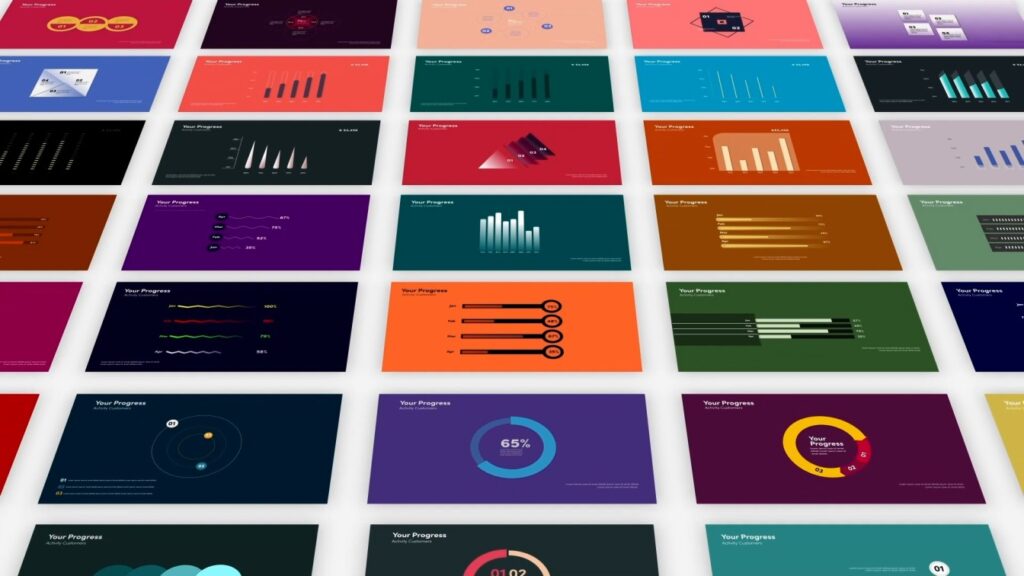
In today’s dynamic digital landscape, captivating your audience’s attention is paramount. As video content consumption continues to soar, creators seek innovative ways to convey information effectively. Enter infographics: powerful visual tools that distill complex data into engaging graphics, enhancing viewer engagement and understanding. Integrating infographics into your video productions can elevate your content and leave a lasting impact on your audience.
Premiere Pro, a leading video editing software, offers an array of tools for crafting compelling visual narratives. However, creating infographics from scratch within Premiere Pro can be daunting and time-consuming, requiring advanced design skills. To simplify this process, many creators turn to pre-designed infographic templates, known as Motion Graphics Templates (MOGRTs). These templates enable editors to effortlessly incorporate high-quality infographics into their projects, saving time and ensuring a consistent visual style.

Below, we’ve curated a selection of top infographic templates in Premiere Pro MOGRT format that can revolutionize your video content:
- Data Visualization Charts: Transform raw data into captivating visualizations with dynamic charts and graphs. Whether it’s a bar graph showcasing sales figures or a pie chart illustrating market share, these customizable templates help present data in a visually appealing manner.
- Timeline Infographics: Chronicle events, project milestones, or historical narratives with sleek timeline templates. Featuring customizable text fields and smooth animations, these templates captivate audiences effectively.
- Statistical Infographics: Effectively communicate statistics and key metrics through visually compelling designs. From percentage breakdowns to statistical comparisons, these templates make numerical data more accessible and engaging for viewers.
- Process Flowcharts: Simplify complex processes or workflows with intuitive flowchart templates. Featuring customizable elements and clear animations, these templates guide viewers through each step seamlessly.
- Geographical Maps: Visualize geographical data or regional trends with interactive map templates. Whether highlighting sales territories or depicting demographic patterns, these templates seamlessly integrate maps into your videos for enhanced spatial comprehension.
- Icon-Based Infographics: Communicate information concisely and visually using icon-based templates. These templates leverage icons and symbols to illustrate concepts and summarize key points effectively, enhancing communication and retention.
- Infographic Titles and Lower Thirds: Elevate your video content with eye-catching titles and lower third templates. Combining typography, graphics, and animation, these templates reinforce your message and branding seamlessly.
- Social Media Metrics: Track and display social media metrics such as likes, shares, and followers using specialized templates. Whether for marketing recaps or analytics reports, these templates offer dynamic visuals to highlight your digital footprint.
- Product Features and Comparisons: Showcase product features, specifications, or comparisons with professionally designed templates. Whether for product demos or reviews, these templates provide visually engaging layouts to spotlight key selling points.
- Educational Infographics: Educate and inform your audience with engaging educational templates. These templates simplify complex concepts and provide step-by-step tutorials in an accessible format, facilitating knowledge transfer effectively.
By leveraging these infographic templates for Premiere Pro MOGRT files, content creators can streamline their workflow, enhance visual storytelling, and create impactful video content that resonates with their audience. Whether producing marketing videos, educational content, or corporate presentations, infographics are essential for effectively conveying information in the digital era. Integrate these templates into your projects to unlock the power of visual communication in your videos.
